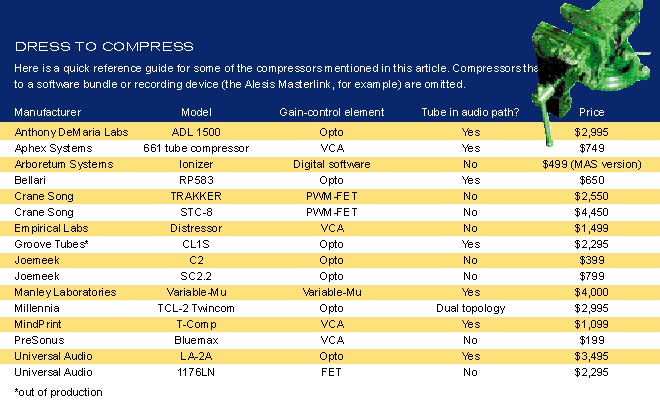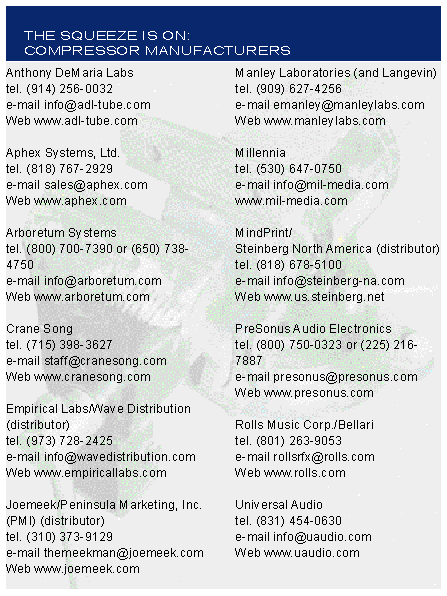Published on the internet on www.digitalprosound.com - 2001
Original URL - click here
Michael Cooper's guide to compression
Originally published in ![]() magazine - 2001
magazine - 2001
Published on the internet on www.digitalprosound.com - 2001
Original URL - click
here
Back to Sound Design's link page - Retour à la page de liens Design Sonore
Compression parameters
-> Threshold, ratio, output level
-> Why *not* to use compression
-> Input level
-> Knee
-> Stereo linking
-> Side chain
-> Split band compression
Different compressor designs
-> Opto electronic
-> Variable Mu
-> FET based
-> VCA based
-> A tube in the path ?
-> Digital
Appendices
-> Starting from scratch
-> Compressor's quick reference
-> Compressor's manufacturers
Of all the processes used
in modern music production, compression is perhaps the least understood. One
reason is compression’s sonic results are often subtle and thus hard to
hear—especially for budding engineers. Another hurdle is presented by the
various and differing compressor control parameters; those, too, are typically
subtle in their individual sonic effects, and they work together interactively,
further complicating the stew. Then there’s the confusion that lies in
the bewildering array of product types and models the engineer must choose from
before even reaching for a control knob. For example, for a given application,
should you select a VCA-based compressor or one controlled by an opto-electrical
element? A solid-state or tube design (or a hybrid of the two)? Analog or digital
compression? A hardware compressor or one that is software based? And so on.
With so many variables, it’s no wonder compressors and compression remain
a mystery for many users. Yet, if you want to master the arts of recording and
mixing, learning compression’s intricacies is imperative. After all, the
production processes for most of today’s popular music forms—with
the notable exceptions of classical and some jazz—rely heavily on compression.
Simply put, if you’re not compressing properly, you’re not getting
the best sounds possible.
This article will guide you through the maze of compressor options and explain
practical compression applications in plain English. I’ll start with the
basics of compression, citing examples of various production techniques and
the theories behind them. I’ll also tell you which features to look for
in a compressor and why they’re important. Finally, I will survey specific
types and designs of compressors, describe some models, and offer opinions about
which models do the best jobs on which instruments.
What
it is, what it does
Compression falls under the broader category of dynamics processing. The term
“dynamics” refers to changes in loudness level, so dynamic range is
the difference between the softest and loudest sounds that a source produces,
or that a track contains. A dynamics processor’s purpose is simply to increase
or decrease a signal’s dynamic range, which alters how the levels fluctuate
within that range. Types of dynamics processors include gates, expanders, limiters,
levelers, and compressors.
A compressor is a type of dynamics processor that “squeezes”
a signal’s dynamic range—that is, it reduces the difference
in volume, or level, between the loudest and softest parts of a performance.
The process of reducing volume is called gain reduction. Properly applied, gain
reduction makes a performance sound more consistent from beginning to end. For
that reason, compression is a great remedy for a performance in which the levels
fluctuate too widely.
By reducing dynamic range, a compressor also allows for the processed signal’s
overall level to be raised—that is, become “hotter”—resulting
in increased loudness without pushing the signal’s loudest parts into distortion.
Bringing up the overall level has the additional benefit of making lower-level
sounds louder than they were before compression. The result is that subtle nuances
such as mouth sounds and ghosted notes—as well as burps, string buzzes,
and snare rattles—are louder, clearer, and easier to hear.
Of course, you may not want to make burps, string buzzes, and other incidental
performance sounds more audible. Therefore, apply compression only when musically
appropriate—when the end result will sound better than what you started
with.
You can always add compression after a track is recorded (during mixdown), but
sometimes it is desirable to use compression during the recording process. That
approach has several potential benefits. For one, a compressor makes it easier
to capture usable tracks when recording an instrument with a wide dynamic range.
Moreover, solving level-fluctuation problems during tracking frees you from
having to solve them at mixdown. That, in turn, leaves more time and brain power—not
to mention gear—for focusing on the mix’s creative aspects.
For those recording to any digital medium, using a compressor during tracking
ensures that sounds are encoded at a higher level. Because more bits are used,
better bit resolution results. Furthermore, by putting a lid on peaks, the compressor
also helps avoid digital clipping on extraloud notes. For those recording to
analog tape, compressing during tracking allows the signal level to be raised
higher above the noise floor, which results in an improved signal-to-noise ratio.
/---/
In addition to problem
solving—smoothing out rough performances, improving digital resolution
and signal-to-noise ratio, avoiding digital clipping, and the like—you
can also employ compressors in numerous creative applications. For
example, a compressor can dramatically change the envelope of a sound in much
the same way an envelope generator works in a synthesizer. That and other compression
tricks can give a vicious attack to a lackluster snare drum, add crunchy edge
and sustain to a mild-mannered electric guitar, make a lead vocal sound so urgent
that listeners will dial 911, or pump up an entire mix until the band sounds
like it’s exploding out of the speakers.
In simplest terms, think
of a compressor as an automatic volume controller. Indeed, before compressors
were invented, engineers typically had to “ride gain” on a channel
to maintain consistent volume levels. (Then again, many engineers still ride
gain, even when using compressors.) However, a compressor controls levels with
a speed and accuracy that is impossible to achieve manually—sort of like
a magic genie adjusting the track’s fader with lightning-fast reflexes.
The compressor’s control settings determine when and how much that fader
moves.
Depending on how its controls are set, a compressor reduces either transient
peaks—the short-lived, attack portions of a sound—or the average-level
portions of the sound, and sometimes both. Examples of transient peaks include
the stick strike on a drum head and guitar-string plucks. A sound’s average-level
portions include a snare drum shell’s ringing and the sustain of a guitar
note after it is plucked. Certain instruments—a wood block, for instance—produce
mostly transients and very little sustain. Others, such as vocals and organs,
typically produce mild transients that barely peak above their average levels.
The number of controls on compressors varies greatly, depending on design, cost,
and other factors. Units that employ voltage-control amplifiers (VCAs), for
example, typically have at least five controls: threshold, ratio, attack time,
release time, and output level. Full-featured VCA models may offer more than
twice that many controls, whereas some expensive opto-electrical compressors
may provide only two control knobs.
Note that units with fewer controls are not necessarily less capable; rather,
they typically provide automatic control of parameters such as attack and release
time, or they “gang” two parameters (threshold and ratio, for example)
on to one knob. I’ll discuss those types of compressors in more detail
later. First, I’ll analyze the five controls common to most VCA-based compressors.
Threshold / ratio / output level
Threshold is
the level at which compression kicks in and starts to reduce the signal’s
level, or gain; the threshold control lets you set that level. With threshold
at 0 dB, for example, all signals at or above 0 dB get compressed, while those
that fall below 0 dB are unaffected. Therefore, to control peaks, set the threshold
to a level below the level of the peaks but above the average level of the signal.
That way, peaks that exceed the threshold get attenuated while the average levels
pass unaffected through the unit. Clearly, a proper threshold setting is critical
to a compressor’s performance: if the threshold is set too high, the unit
will not process any of the signal; if the threshold is set too low, the unit
will react to—that is, attenuate—every portion of the signal.
Ratio expresses the difference between signal increases (volume)
at the compressor’s input and increases at its output; the number on the
left refers to input and the right to output. Therefore, the ratio control determines
how much the signal will be attenuated once it exceeds the threshold. For example,
a 2:1 ratio will let a signal increase in level only 1 dB for every 2 dB it
exceeds the threshold (see Fig. 1). Likewise, if the signal exceeds the threshold
by 6 dB at a 2:1 ratio, the compressor attenuates the signal by 3 dB, a net
gain increase of only 3 dB. In that case, the compressor’s gain-reduction
meter (if it has one) will show 3 dB of gain reduction.
Typically, different instruments
and performances call for different compression ratios. For example, to compress
a ballad’s near-perfect vocal track, a mild 2:1 ratio would probably suffice;
at that ratio, and with the appropriate threshold dialed in, the compressor
tightens up the performance enough to ensure quiet phrases are not lost in the
mix and higher levels are not overbearing. At the other extreme, a bass guitar
track that alternates between mellow finger-pad technique and aggressive pop
’n’ slap can easily have a huge dynamic range. To yield consistent
levels from that type of performance, a higher ratio such as 10:1 may be in
order.
Note that threshold and ratio work together to affect a signal’s
output level. The lower the ratio, the less control the compressor has on the
signal; the lower the threshold, the lower the signal level subject to compression.
The relationship between the two controls affords flexibility and sonic variation.
There are, for example, two different-sounding ways to get the same amount of
gain reduction out of a compressor—low threshold and low ratio or high
threshold and high ratio.
Attack time is how long it takes—measured in milliseconds
(ms) or microseconds (µ)—for the compressor to kick in once the signal
exceeds the threshold. A slow attack time lets inherently fast transient signals
pass threshold before compressing the rest of the signal; a fast attack catches
transients, but may diminish high-frequency content.
One thing worth noting is that manufacturers sometimes measure attack times
differently. Some specify attack time as the time it takes for the compressor
to react after the threshold is exceeded, and others specify attack time as
how long it takes for the compressor to reach, say, 67 or 90 percent of the
maximum gain-reduction level it will ultimately achieve. Fortunately, the exact
definition is of little importance, as typically attack time is set by ear.
Depending on what kind of effect you’re going for, simply decrease the
attack time until unruly peaks are tamed or increase it until average levels
are lowered and desirable peaks get through unscathed. If you’re having
trouble hearing your settings’ effect, watching a downstream peak-level
meter (that is, one that monitors the levels after the process—the compressor’s
output-level meter, for example) will let you visually confirm what portion
of the sound is attenuated.
Release time is how long—measured in seconds or hundredths
of a second—it takes for the compressor to return the signal to unity gain
(its unprocessed state) after the signal falls back below threshold. That is,
once the release time passes, the compressor lets the signal pass through unaffected.
In general, slower release times result in a more natural sound.
In general, set fast attack and release times when you want the compressor to
do its job and get out of the way quickly—for instance, when you want to
put a lid on transient guitar plucks but allow the ringing notes to pass through
unaffected. Conversely, a moderate attack time coupled with a long release is
perfect for those David Gilmour–esque guitar solos in which you want notes
to sustain forever. At two seconds or longer, the extended release time causes
the compressor to slowly restore compressed levels to their original (higher)
gain, just as the sustained notes start to naturally die off, which counteracts
the decay and makes the tails of the notes louder.
A compressor’s last control stage is its output level.
That control is also known as make-up gain because it is used
to make up for the gain reduction caused by the compressor. The usual approach
is to increase the processed signal’s output level so it matches the unprocessed
signal’s level. That creates unity gain between the two signals, which
makes it easier to compare them using the bypass switch and ensures appropriate
levels when recording or mixing.
Why
*not* to use compression
A compressor can degrade or ruin an audio signal as well as enhance
it; therefore, one of the most useful features on any compressor is
the bypass switch, which lets you compare processed and unprocessed signals.
After using the output-level control to balance the levels of the processed
and unprocessed signals—a critical step because louder signals sound brighter
and fuller—you can judge whether your control settings actually improve
the sound by switching the compressor in and out of the circuit.
Fortunately, most compressors
provide a bypass (a notable exception is the Universal Audio Teletronix LA-2A).
Typically, this is a switch that disables the compressor circuitry; ideally,
it also disables the input- and output-level controls. A hardwire bypass is
usually the best design because it routes the input directly to the output and
bypasses all compressor circuitry, such as input and output amplifiers and gain-control
devices.
Actually, on some high-end units the signal is kept in circuit even in bypass
mode—a viable design as long as the signal path is pristine enough not
to color the original signal. The advantage of that design is it avoids the
use of bypass relays and audio-path switches—elements that inevitably degrade
during a period of time and compromise audio quality. The bypass on the Millennia
TCL-2 Twincom Opto Compressor/Limiter ($2,995), for example, defeats the unit’s
sidechain control only, thus preventing compression from taking place. (I’ll
discuss sidechains later.)
 |
Universal
Audio reissued the legendary Teletronix LA-2A Leveling Amplifier—a favorite
for processing vocals. |
Knee
In addition to the controls
and parameters already discussed, several more-subtle parameters and design
features often figure prominently into a compressor’s performance or sound.
One such parameter is the knee, which is related to the compressor’s threshold
control. The knee determines how quickly and smoothly the compressor will transition
from no action to the full ratio of gain reduction set on the unit once the
signal passes threshold. Generally, a compressor’s knee is hard or soft,
though some units—the Aphex 661 tube compressor/limiter ($749), for example—provide
switchable hard- and soft-knee compression.
In hard-knee compression, the unit processes the audio signal
at the selected ratio once the input signal passes the threshold. Although useful
for applications such as peak limiting and de-essing (discussed later), a hard
knee can sound abrupt, especially with higher ratios.
A soft-knee compressor, or one set to soft-knee compression,
begins to compress as the signal approaches the threshold level and gradually
increases the ratio until the signal attains threshold, at which point it equals
the selected ratio value. The gentler, logarithmic increase of soft-knee processing
tends to sound more transparent (less noticeable) than hard-knee compression,
and thus is usually preferable for most vocals and instruments.
In addition to manual controls for attack and release times, some compressors
offer an automatic mode, called auto mode, that does some of the tweaking for
you. That is often referred to as program-dependent or adaptive processing.
In auto mode, the compressor’s detector circuitry analyzes the program
content (the audio-input signal) and dynamically adjusts the attack and release
times accordingly. For example, if a guitarist starts picking harder, the unit
automatically decreases and therefore quickens its attack time to catch the
increased peaks. On the other hand, an increase in average levels typically
prompts longer release times to avoid pumping while the compressor returns to
unity gain.
Auto mode’s main benefit is it precludes the need to tweak attack and release
settings on performances in which the dynamics change radically. It also lets
you set up quickly yet still get good results when the pressure is on. The downside
is you lose some control over the sound. For example, you may like those peaks
when the guitarist picks harder—in which case you probably would not want
to use auto mode.
Some compressors—such as the MindPrint T-Comp Stereo Tube Compressor ($1,099)—offer
a semiautomatic mode of operation. As the name suggests, semiautomatic mode
lets the attack and release settings exert some influence on the adaptive processing.
Opto-electrical compressors may or may not offer an auto mode; however, even
without one, those units provide something akin to automatic processing in that
attack and release times—manually set or not—fluctuate based on program
content. That is due to the inherent nature of opto-electrical compressors,
which in general are slower and less exacting than VCA-based designs. Because
the attack and release controls on optical compressors provide only approximate
response times, many manufacturers simply put “fast” and “slow”
on either side of the knob, rather than hash marks indicating exact times. (More
on optical compressors in a bit.)
The
Aphex Systems 661 tube compressor/limiter features ultratransparent, VCA-based
gain control and both manual and automatic operation. |
Stereo
Linking
Most dual-channel compressors offer stereo linking, a feature that lets you
run two channels—for example, stereo acoustic guitar or even an entire
mix—through the compressor and have each channel be attenuated the same
amount. That keeps one side’s level from dipping more than the other, which
would throw the stereo image out of whack.
True stereo linking works by having the channel that exhibits the most gain
reduction determine the gain reduction for the other channel. Another form of
linking establishes a master/slave relationship between the two channels in
which one side (typically the left) is the predetermined master and the other
follows its attenuation pattern.
It is commonly said that compression becomes limiting at ratios of 10:1 and
higher, but that is not the entire story. Actually, the detector circuits in
compressors and true limiters differ by design. A compressor’s detector
circuit is usually designed to detect RMS, or average, levels rather than transient
peaks. Therefore, transient peaks almost always overshoot a compressor’s
threshold level, no matter how high the ratio and how fast the attack time is
set. A true peak limiter, on the other hand, employs a detector circuit that
responds to peak energy levels and thus reacts faster.
Whereas all true compressors use RMS-sensing detector circuits, detectors for
different models can differ substantially in their reaction times. That means
two different compressors set to the same attack, release, threshold, and ratio
values may nevertheless respond quite differently to the same signal. (That
is one of the many reasons it is difficult to recommend specific control settings
for compressing various instruments.)
Side
chain
Every compressor has a sidechain detector circuit that “sees”
when the threshold has been exceeded and tells the compressor’s gain-control
element or amplifier to attenuate the signal. The sidechain is not in the audio
path; it’s merely a traffic cop that tells the compressor when to attenuate
the signal. The circuits for threshold, ratio, attack, and release are also
found in the sidechain.
Full-featured compressors typically provide sidechain inserts on their rear
panels. Think of a sidechain insert as an effects loop that patches into a compressor
directly before the detector; like the rest of the sidechain, it is not in the
audio path, so its effect isn’t directly heard. Sidechain inserts therefore
let you process the compressor’s input signal before it reaches the detector.
That permits de-essing and other frequency-conscious applications. Here’s
an example of how to perform de-essing.
To de-ess a vocal, first patch the send and receive from the compressor’s
insert into an equalizer’s input and output, respectively. Next, boost
the equalizer’s high frequencies and cut its lows and mids. That causes
the compressor’s detector to hear the vocal as having excessive highs.
Whenever the whistling sound of sibilance raises its ugly head, the sensitized
detector circuit hears it much louder than it really is, causing the circuit
to vigorously reduce gain in the audio path. With attack time set to around
50 µ and release time between 50 and 60 ms, the compressor can be made
to quickly attenuate the sibilance and get out so the rest of the vocal is left
unchanged. Of course, the compressor’s threshold must also be set properly—above
the vocal’s average levels—for that to work.
You can also use a sidechain insert to make the detector react to a signal entirely
unrelated to the audio-input signal. The classic example here is “ducking”:
a sidechain application in which an announcer’s voice is set to trigger
a music bed’s attenuation. To set up this type of ducker, play stereo music
tracks through a dual-channel compressor and patch the voice-over track (or
channel) into the sidechain insert’s receive jack. Next, set the compressor
threshold low enough that it responds to every vocal utterance. When the announcer
speaks, the detector hears the voice and instructs the compressor to lower the
music bed. You can also use that technique to automatically lower, say, guitar
levels whenever a lead vocal comes back in. To accomplish this, patch a mult
of the vocal into the insert receive jack of the guitar’s compressor channel.
Split
band compression
The misconception that splitband compression is the same as frequency-conscious
compression is common. A splitband compressor splits the audio signal into two
or more frequency bands so each band can be processed by its own independent
compressor circuitry (each with its own controls). That lets you compress, for
example, a guitar’s bass frequencies differently from the highs.
A compressor that offers—or is set up to provide—frequency-conscious
compression is still a full-band device acting on the entire signal. The difference
between it and normal compression is simply that the detector is set to be called
into action by the prevalence of specific, user-selected frequencies. Frequency-conscious
compression has dozens of useful applications, but space limitations dictate
I save that vast subject for a future article.
Now I’ll discuss various types of compressors on the market and which designs
and models are best for different recording and mixing applications. I’ll
start with analog compressors, which can be subdivided into four categories
based on the type of gain-control element they use: opto-electrical, Variable-Mu,
FET, or VCA. Each design has benefits and drawbacks.
To increase the usefulness of this article, I tested a sampling of compressors
chosen to represent the various design and feature sets available. Bear in mind
that this sampling is not meant to be comprehensive, nor is it intended to overlook
or denigrate units not mentioned here.
Opto
electrical compressors
An opto-electrical compressor (opto, for short), uses a special opto-electrical
cell in its sidechain that consists of either an electro-luminescent panel—basically
a night-light—or an LED that shines on a light-dependent resistor (LDR).
In simple terms, the light panel, or LED, shines with increasing intensity on
the LDR as the audio-input signal gets louder, and the LDR causes a corresponding
increase in compression of the audio-input signal. Because the LDR has an inherent
memory effect, it releases slower when the light is brighter or has been shining
for a while. In practical terms, that means heavy or near-continuous compression
results in longer release times.
Vintage-style optos generally have only two control knobs, typically labeled
gain reduction and gain. Turning up the gain-reduction knob feeds more signal
to the opto cell, effectively lowering the threshold and causing more compression.
The gain knob sets post-compression output level, or make-up gain.
As mentioned earlier, opto elements have a natural lag time in their attack
response; indeed, all the time constants are inherently adaptive. Optos also
have, by nature, a soft knee. For those reasons, opto compressors tend to have
a natural-sounding attack and release. The downside is they are usually not
quick enough to catch fast transients, so substantial overshoot is not uncommon.
Typical applications for opto compressors include vocals, bass, and electric
guitar. However, one thing I’ve learned is not to try to pigeonhole equipment
based on general design characteristics.
The
Joemeek C2 stereo-optical compressor offers outstanding performance at
a buyer-friendly price. |
A case in point is the Joemeek C2 stereo opto compressor ($399). A solid-state
unit, the C2 sounds great on snare drum, serving up an outstanding power-pop
snare tone with a dark yet explosive attack (see the sidebar “Dialing in
Hot Sounds”). The ability to get a defined but warm edge also makes the
C2 a good choice for creating crunchy electric-guitar sounds. The C2 also does
a surprisingly good job of smoothing out levels on inconsistent kick drum tracks.
Whereas some optos respond to such transient material with inconsistent attack
and release responses, the C2 is rock steady. You get a bit of transient overshoot,
but overall the control is excellent. Overall, the Joemeek C2 is—at least
for certain applications—the best compressor I’ve heard in its price
class.
Another dual-channel opto compressor that does a good job of reining in kick
drum tracks is the Bellari RP583 ($650). This hybrid unit employs a tube circuit
for the internal processing and solid-state op amps for the input and output
circuits.
An even better-sounding unit on kick drum is Joemeek’s SC2.2 stereo optical
compressor ($799). The SC2.2 offers outstanding level control yet doesn’t
thin out the drum sound very much—a universal problem when heavily compressing
that instrument. It is one of the best compressors I’ve heard on kick drum.
In general, opto compressors are not my first choice for compressing arpeggiated
acoustic guitar tracks. That’s because optos tend to pump in this application;
you can clearly hear the level dipping and then recovering. Pumping occurs when
the bass frequencies in a plucked note trigger heavy compression, which in turn
attenuates highly noticeable mid and high frequencies. That said, the SC2.2
delivers a surprisingly transparent sound on acoustic guitars.
The C2 and SC2.2 also sound smooth, natural, and beautifully warm on vocal tracks.
But the most venerable of vocal compressors is the single-channel Universal
Audio Teletronix LA-2A Leveling Amplifier ($3,495), a faithful reproduction
of the highly coveted, ’60s-era LA-2A tube compressor. The LA-2A has an
uncanny ability to warm up a piercing or thin vocal, and it smooths the most
unruly vocal dynamics with a transparency hard to match in other compressors.
The LA-2A also sounds great on bass guitar, kick drum, and snare drum.
Another unit that sounds absolutely gorgeous on vocals is the aforementioned
Millennia TCL-2 Twincom, a dual-channel unit with switchable tube and solid-state
audio paths for each channel. If you’re looking for a compressor with stunning
clarity, nuance, and depth, look no further than the TCL-2.
The Anthony DeMaria Labs ADL 1500 ($2,995) is another great opto/tube compressor
for recording and processing vocals. It’s a dual-channel, vintage-style
(two-knob) opto with a fat sound and a soft top end.
Although out of production, the Groove Tubes CL1S dual-channel opto/tube compressor
is worth mentioning in case you can find one used (the original price was $2,295).
The CL1S is one of the most lush-sounding compressors ever made; it imparts
rich yet present textures to everything it touches. The unit’s only downside
is it is quite finicky; it pumps readily if not set up with painstaking care.
But for dialing in huge, velvety vocals, thundering bass, or slammin’ electric
guitar, it’s the compressor to get—if you can find one. The CL1S also
sounds great on kick and snare.
top
Variable Mu compressor
The first compressors ever
made incorporated a Variable-Mu design. Those use a vacuum tube—such as
a dual triode or pentode—for the gain-control element. Technically oriented
readers will be interested to know that this is a fully differential, push-pull
design in which one side of the tube handles the positive waveform phase and
the other side the negative phase.
Variable-Mu compressors do not offer an adjustable ratio control. What people
love about the Variable-Mu compressors is that they continuously increase their
ratio the harder they’re pushed (the higher above threshold that the input
signal rises), resulting in an increasing desensification of sound. Though Vari-Mu
compressors offer faster attack and release times than optos, they are not as
fast as VCA designs, and therefore they’re not as effective at handling
peaks as VCA-based units. Also, as a class, Vari-Mu compressors cannot produce
as much gain reduction as other types of compressors because the employed tube
typically runs out of dynamic range sooner than other types of gain-control
elements. A Vari-Mu usually gets 12 to 15 dB of gain reduction and sometimes
considerably more.
| The Manley Stereo Variable-Mu Limiter/Compressor features an all-tube audio path that is optimized for pro (+4 dBu nominal) levels. |
Few Variable-Mu models
are currently on the market. I am aware of high-end units made by boutique manufacturers
such as Manley Labs and Pendulum Audio. Because of design differences, Pendulum
Audio’s Variable-Mu compressors typically offer faster attack times than
Manley’s.
The Manley Stereo Variable-Mu Limiter/Compressor ($4,000) sounds awesome on
bass and electric guitar; it imparts a fat, lush tone with plenty of presence
and clarity. When set to limit mode, the Manley also sounds great on snare drum.
However, the unit is intended primarily as a stereo-bus compressor for processing
an entire mix. In this application, I had to keep the attack time near its slowest
setting to avoid pumping. But properly dialed in, the Manley Stereo Variable-Mu
can really fatten up a mix.
FET based compressors
FET-based compressors are scarcely available now. They use an FET (Field Effect
Transistor) as the gain-control element, which has advantages and disadvantages.
On the plus side, FETs offer attack and release times that are much faster than
optos can provide, and even faster than many VCAs. The downside is FETs have
a somewhat limited dynamic range. In traditional FET designs, very hot levels
can cause amplitude-modulation artifacts (for example, pumping) and waveform
distortion.
 |
The single-channel Universal Audio 1176LN Limiting Amplifier ($2,295) is a faithful reproduction of the late ’60s-era, FET-based compressor prized for its lightning-fast attack and crystalline sound. |
Crane Song’s single-channel Trakker ($2,550) and dual-channel STC-8 ($4,450) compressors use a unique Pulse Width Modulator (PWM) FET design to solve the distortion problem. Unlike traditional FET designs, a PWM FET does not modulate the gain reduction, so there is less distortion at high gain. In technical terms, the PWM is essentially a switch that turns the audio signal on and off at a 1.1 MHz frequency, letting only a percentage of its energy through at any given time to control the gain. A filter rids the signal of switching artifacts. Because the signal is either on or off, it doesn’t modulate the gain-control element’s resistance or resulting gain reduction. The result is that the distortion content is linear as gain reduction increases. In addition, attack time can be as fast as a few microseconds. Unfortunately, I have not worked with any Crane Song compressors in my studio.
Universal Audio’s reissue of the vintage (late ’60s era), solid-state 1176LN Limiting Amplifier ($2,295) is one of the best compressors I’ve heard on kick drum, electric guitar, and especially snare drum. Many of the explosive snare sounds heard on past and present hit records were processed with an 1176LN. The single-channel unit also dishes up crystalline vocals and a burpy bass-guitar tone. Whereas the LA-2A shines on thin, piercing vocals, the 1176LN sounds particularly flattering on woolly vocals by improving clarity and intelligibility as it reins in levels.
| The extremely versatile Empirical Labs Distressor features digital-control circuitry that switches the unit between four VCA-based analog compressors inside the same box. |
I frequently use a pair of stereo-strapped Aphex Expressors (the solid-state
Model 651s, which have been discontinued) for compressing an entire mix because,
simply put, they are more transparent than any other full-band (as opposed to
splitband) analog compressors I’ve heard. By transparent I mean that, at
reasonable settings, the Expressors exhibit virtually no discernible amplitude-modulation
artifacts (pumping and breathing, for example).
The acid test for any compressor is how well it can handle broadband, percussive
material—that is, material with a lot of sharp transients and extreme bass
and high frequencies mixed together. A good example of broadband, percussive
material is a full-ensemble stereo mix complete with drum set, bass, and arpeggiated
acoustic guitar. Most full-band compressors on the market do a mediocre if not
terrible job handling that kind of material. When transients or heavy bass content
cause abrupt compression, full-band compressors tend to pump, sucking down easily
audible mid and high frequencies.
A pair of stereo-linked Expressors can really beef up a mix without pumping.
The Expressor is also extremely stable on acoustic guitar, and it is the best
compressor I’ve heard on kick drum. A serviceable workhorse on bass, vocals,
and electric guitar, the Expressor’s only downside is it can be a tad noisy
and thin sounding. Because compressing a full mix usually makes bass content
perceptually louder, the latter consideration is not much of an issue—I’ve
heard tube compressors that offer a much fatter sound but are not nearly as
stable. (If you’re interested in the Expressor note that the original,
solid-state model 651 was replaced by the Aphex 661 tube compressor/limiter,
which adds a tube in the audio path and an auto mode. The 661 features the same
ultratransparent VCA 1001 gain-control element, but the audio path sounds a
bit veiled compared to that offered in the original solid-state Expressor.)
Another really great VCA-based
compressor is the Empirical Labs Distressor ($1,499 for the single-channel version,
$2,899 for the dual-channel). The Distressor is a digitally controlled analog
compressor featuring a custom Class A VCA and standard Class A/B op amps in
the signal path. The digital circuitry actually switches the unit between four
different and independent solid-state compressors—all in one box—making
for one of the most versatile compressors on the market.
If you buy a Distressor, order the new British mode option, which costs an additional
$100. Simply put, British mode “kills.” With the right settings, you
can make a Distressor in British mode sound a lot like a vintage 1176LN; it
serves up unbelievably savage power-pop snare sounds, crunchy guitars with beautifully
long sustains, and in-your-face vocals with crystalline highs. (See the sidebar
“Dialing in Hot Sounds” for sample control settings.) The Distressor
also delivers fat, burpy electric bass-guitar tracks (with British mode turned
off) that sound quite similar to what a great tube compressor would produce.
The MindPrint T-Comp Stereo
Tube Compressor ($1,099) is a tube- and solid-state hybrid, soft-knee compressor
that performs transparently on stereo mixes and acoustic guitar. However, it’s
quite noisy and lacks the headroom to handle really hot pro levels. Just the
same, the T-Comp is a good workhorse compressor for vocals, bass, and snare-drum
tracks.
At the bargain end of the VCA price scale is the PreSonus Bluemax Smart Compressor/Limiter
($199). This fixed-stereo unit provides numerous compression presets, and it
also offers a manual setting with which you can dial in attack and release times
to taste. Despite its low cost, the Bluemax is one of the best compressors I’ve
heard on kick drum. It also provides excellent control of acoustic guitar tracks.
Tube in the path
Many engineers lust after the warm, round tones that great tube gear can deliver.
Tubes—especially when driven hard—generally produce more even-order
harmonics than solid-state devices and they also tend to saturate in a more
gradual and pleasing way. On the other hand, the most pristine solid-state designs
tend to offer a more focused sound and slightly better transient response (detail).
Both topologies have their place.
Quite a few hybrid devices are available for purchase. Hybrid designs employ
both tube and solid-state devices in their audio paths. The dual-topology Millennia
TCL-2 Twincom lets you switch between completely independent all-tube and all-solid-state
audio paths in the same box.
It’s helpful to know a compressor can be marketed as a tube processor and
yet have a solid-state device—for example, a VCA or opto cell—in its
audio path. Some purists insist a compressor is not “all tube” unless
the gain control element is also tube-based (as in Variable-Mu designs), but
that is not a practical concern. The gain-control element affects the compression
curve’s envelope, which in turn can affect the sound’s timbre. But
a well-designed tube output amplification stage can certainly give the lush
timbral coloration and depth most folks are looking for in a tube device. For
example, the Groove Tubes CL1S combines an opto element with a tube output stage,
and that box has incredible warmth and depth.
On the other hand, just because a compressor has a tube in it doesn’t mean
it’s going to give a fat sound. Just by listening to the Bellari RP583,
for example, I would never know it was a tube compressor. Also, I’ve heard
other tube units that sound more like distortion pedals than pieces of studio
equipment. Generally speaking, you get what you pay for—and the best-sounding
tube gear tends to cost a lot.
Interestingly, there are also quite a few solid-state compressors that offer
wonderfully warm tones
(the Empirical Labs Distressor and Joemeek units immediately come to mind).
My advice is to judge each compressor, tube or solid state, on its sonic merits
and try not to get caught up in the hype.
Digital
compressors
One advantage of digital compressors is most of them offer “look ahead”
circuitry. (Interestingly, dbx also offers an analog compressor with that feature.)
Because the compression algorithm is in software, the compressor can analyze
what it is about to process and place the attack time right at the onset of—or
even before—the sound, resulting in a zero attack time. However, while
a super-quick (or zero) attack time is great for catching transients, it doesn’t
always sound the best. Therefore, use such power judiciously; the crack of a
snare drum without any attack just doesn’t sound right.
In addition, digital compressors
usually offer incremental control of every parameter imaginable, as well as
the ability to store settings for later recall. Perhaps the biggest benefit
of working with digital compressors is the ability to stay in the digital domain.
If you’re working with a digital audio workstation or digital mixer, there
are strong arguments for not re-entering the analog circuits. Most importantly,
by staying in the digital domain, you avoid the signal degradation and distortion
caused by multiple conversions.
If you’re considering buying a hardware digital compressor, make sure it
has great-sounding A/D and D/A converters. It’s also helpful if the software
is upgradeable through user-installable EPROM, CD-ROM, or some other user-friendly
method. In addition, you should insist on a box with a word clock input. Without
word clock inputs, you will be limited to using only one digital compressor
at a time.
The main reasons to buy
a software digital compressor are easy upgrade capability and less hassles with
dither and jitter—key considerations in yet another vast and controversial
subject that I don’t have space here to discuss. Suffice it to say that
working within a self-contained digital environment (such as a DAW)—as
opposed to patching together peripheral digital devices—can simplify things
a great deal.
The biggest concern
with all digital compressors, of course—both software and hardware based—is
audio quality. Quite frankly, until just a few years ago, most of the digital
compressors on the market sounded terrible. They would just suck the air out
of any audio they processed and then spit out dull, lifeless tracks with no
top end or depth. That, however, is changing rapidly. Although there are still
relatively few digital compressors to rave about, some truly singular ones stand
out.
The
jack-of-all-trades Arboretum Systems Ionizer is a cost-effective plug-in
for digital audio workstations that offers killer splitband compression. |
Because I usually work with digital compressors only when mastering, I can speak
authoritatively in that context only. The compressors in the Alesis Masterlink
ML-9600 Master Disk Recorder ($1,699) sound outstanding. In DAW, the Waves Renaissance
Compressor (sold as part of the Renaissance Collection bundle—$300 for
the Native version and $600 for TDM) and Arboretum Systems Ionizer ($499 for
the MAS version) are extremely transparent compressors. Ionizer offers great
splitband compression and other dynamics processing, as well as EQ and noise
reduction.
Conclusion
Clearly, it’s important to choose the right compressor for the job at hand.
One thing I learned from years of working with various compressors is it’s
not so much the design but the execution of the design that makes a compressor
good or bad for a specific application. Be wary of any generalizations about
compressors. We’ve all heard, for example, that opto-electrical compressors
provide transparent and natural-sounding compression—as if that were a
given. But the fact is, some optos do and some don’t. As always in audio,
it’s the sound that counts, not the hype.
Hopefully, this article not only opened your eyes to the wide, wonderful world
of compression but also has helped you steer an easier course through the labyrinth
of compressor types, features, applications, and models. Deft and artful compression
takes time and experience to master, of course. Naturally, as with any other
discipline, practice makes perfect.
| Starting From Scratch |
| Here’s a quick guide for setting a compressor’s
parameters. First, make sure the compressor is switched on and set to soft-knee
mode. If processing a mono track with a dual-channel unit, make sure the
stereo link or “slave” switch is turned off. Also, disable or
bypass any other special functions such as tube-saturation circuitry, expansion,
and so forth. Next, set the compressor’s ratio to its minimum value, usually 1:1, and the threshold to its highest value. Those settings render the compressor inactive but still in the signal path. Now, set up the compressor for unity gain throughput. Most units have hash marks—typically labeled 0 dB—screened around the input and output control knobs. If your unit provides those reference marks, set both knobs at 0 dB for unity gain. If no marks are provided, you’ll either need to call the manufacturer to find the unity gain for each knob or use a tone generator in conjunction with the unit’s input and output meters to determine unity settings. If the compressor has no input meter, you’ll have to rely on the manufacturer’s word. To determine unity with a tone generator (the one in your console will do), feed a 1 kHz tone to the compressor’s input and set the input-control knob so the compressor’s input meter reads the same level as the tone generator’s output. Then switch the compressor’s meters to show output levels and adjust the compressor’s output control knob for the same reading. It’s not a bad idea to mark unity gain settings for future reference. At this point, the compressor is set so that what goes in comes out unchanged in level. You’re now ready to make ballpark settings for processing the signal. Set the attack and release time controls to an average value, usually close to the twelve o’clock position, and the ratio to roughly 2:1 or 3:1. Those mild settings reduce the risk that you will overcompress the signal. Switch the compressor’s meters to show gain reduction and lower the threshold until approximately 4 to 6 dB of gain reduction is attained on peaks. It is most important here that the lowest signal levels do not exceed the threshold and trigger the compressor. In other words, make sure the gain-reduction meters do not kick in during soft passages. Once you’ve set the threshold, it’s time to start varying the ratio, attack, and release time controls and begin listening to the results. If you want more compression, increase the ratio; if you want less, reduce it. Use fast attack and release times for compressing only the peaks. Use slow attack and release times to make a signal sound more dense. Most importantly, let your ears be the guide. After finding settings that provide the results you want, adjust the output control to make up the gain that was lost to gain reduction. Of course, you can add more or less than that amount if you wish—just make sure you’re paying attention to proper gain staging with regard to any downstream gear. That is, don’t boost the compressor’s output if doing so requires you to lower the input on the next device below its unity gain setting. These general rules will get you started and prevent most processing mistakes. Once you have some experience, you can tweak settings for more extreme processing. Just remember: the rules are meant to be broken! |