

The main interface to OpenMusic is the Workspace window.
It is a window where you create new patches, new maquettes and new folders containing patches, maquettes of subfolders.
Several independent Workspaces may be maintained simultaneously on a single machine so several users can have their own personalized environment, or a single user may work simultanuously on several independant projects.
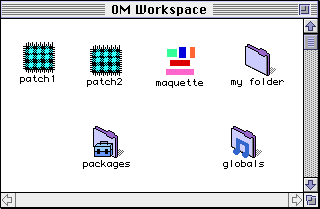
The OM Workspace is based on the Macintosh finder metaphor. Every OpenMusic operation starts by browsing the workspace, selecting objects, drag them from one place to the other, open them, or interconnect them.
Patches and maquettes are documents symbolized by icons. When opening them by double-clicking, you get a window showing their content.
The Workspace implements an idea of persistence. That is
you expect to find your workspace as you left it at the end of
the previous session. Thus it is your responsability to delete
any unwanted object, by selecting it and issuing the clear
command in the menu Edit. Anyway, objects such as patches ask
you to confirm whether they are to be saved with the workspace
when you quit the OM image. Or you can use the save command
(command-s) upon a patch icon or window. Save command on a Workspace
with no particular object selected saves the whole workspace thus
garanteeing persistence in the case of an unexpected crash.
Objects in the Workspace are created through the File menu.
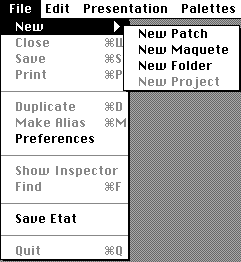
Objects in the worspace can be dragged to, or from the Mac finder. This is the standard way of exporting a patch (or a whole set of patches in a folder) out of the workspace, or importing a patch from outside the Workspace.
Drag any Workspace object (except special folders) and drop it into a workspace folder icon or window in order to organize your workspace.
packages
The packages special folder is the place where all the functions and classes are stored. You'll drag them from that folder to a patch window in order to build your patches. The package concept is inspired fromthe Java language. It is a place where related functionalities are stored together. Packages can have subpackages. You'll be able to create your own subpackages in the user package, and fill them with classes and methods.
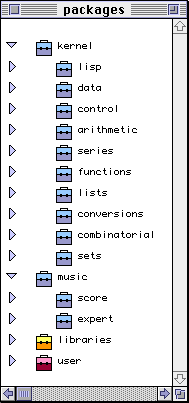
globals
The globals folder stores variables (i.e. class instances) that you want to share among patches. This is an advanced feature, subject to change inthe future.
