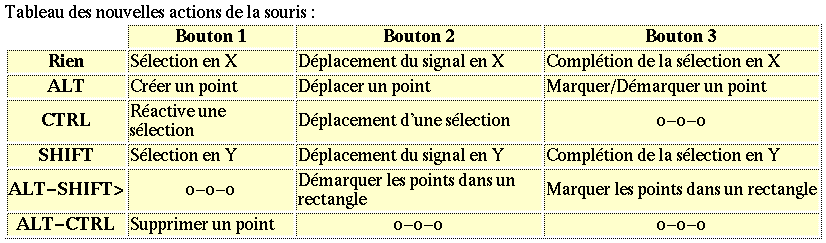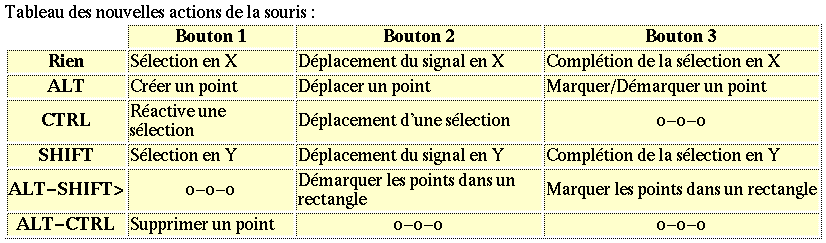XSPECT: INTRODUCTION
Analysis/Synthesis Team,
IRCAM 4 Janvier 96
7. Mouse Clicks in a Frame
Mouse clicks in a Frame (but not in an identifier box) are adressed to the active view of the Frame.
There exist several mouse modes for mouse clicks, which are selected
by clicking
on one of the 3 buttons at the bottom of a window,
designated
by the icons I^, I and ^ (where '^' designates a small arrow directed up and left).
The standard mouse mode, named Mixed Mode, is selected by clicking
on the leftmost button, i.e. the icon I^.
For the moment,
lets talk only of the standard one, the Mixed Mode.
Mouse clicks in a Frame render this Frame active.
The standard mouse mode, named Mixed Mode is as follows :
7.1 Left Button
7.2 Middle Button
7.3 Right Button