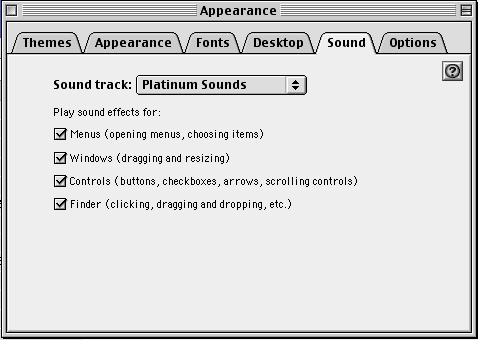
MAC OS 9.1
I Alert sounds
(older MacOS sound scheme )
Twelve samples for a single function : alerting (network alert,
impossible action etc.)
The user chooses one of the twelve samples, and he will hear it all the time.
Click here to listen to the samples.
II Platinum sound track
(newer MacOS sound scheme)
This is proper sonification. One action, one sample.
*The sound track can be activated and set in the appearance control panel :
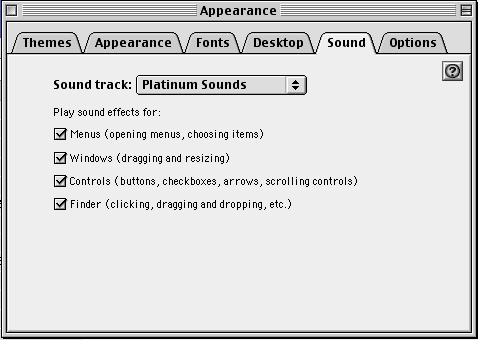
*All audio samples are archived in a sound track file that can be found in System Folder -> Appearance -> Sound Sets
The sound track file can be edited with Sound Set Constructor - see the tools page.
Samples are divided into 5 families : menu sounds - window sounds - finder sounds - user interface elements - drag sounds
All actions are editable.
*The result, when all elements are combined during the actual use, is quite heavy - click here to hear how it sounds like.
III User custom sound tracks
Here are a few custom sound tracks, made by various internet users
* Zelda 64 inspired sound set (see Zelda 64 page for a sonification study of the game itself) :
--- menu sounds - window
sounds - finder sounds - user
interface elements - drag sounds ---
* Others to come soon