
Room Acoustics Team
WAVE FIELD SYNTHESIS @IRCAM
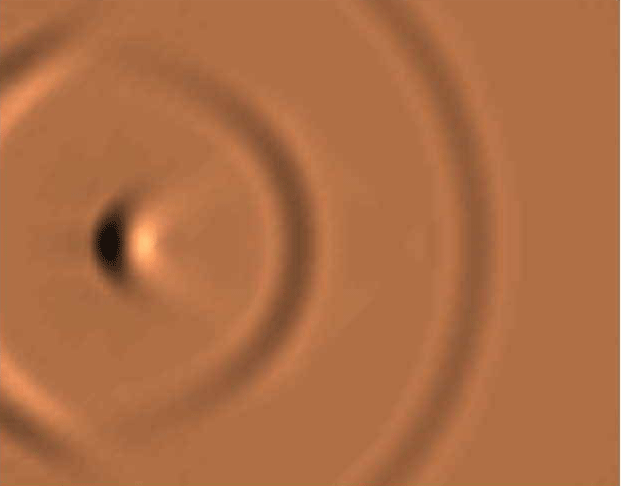

|
Room Acoustics TeamWAVE FIELD SYNTHESIS @IRCAM |
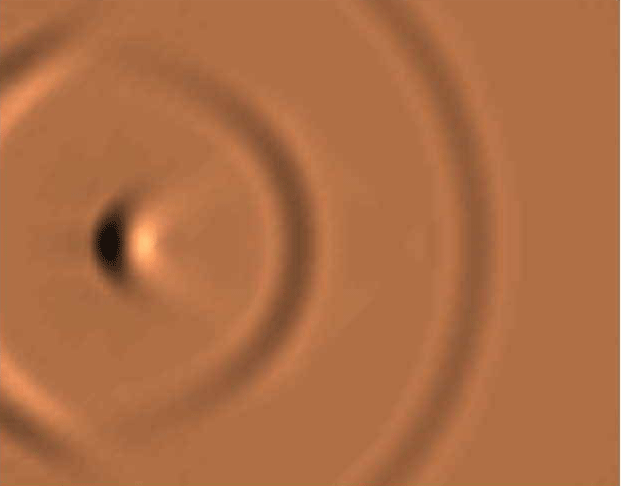 |
WFS Production Chain |
| Creating a sound scene in WFS involves associating spatial information to the sound signals composing the scene. Virtual sources are used to reproduce both direct sound and room effect following a physical, geometrical or perceptual description. The sound signals distributed on different virtual sources correspond to the soundcard outputs of a computer equipped with an audio sequencer. This implies that classical sequencer functions such as equalization or compression remain available to the end-user. Stereophonic panning is used in order to distribute the signals over Virtual Panning Spots (VPS), allowing for the creation of phantom sources within a virtual stereophonic VPS imaging area (cf Documentation). Scene description parameters are adjustable via a plug-in giving access to source position (holophonic distance, incidence angle) as well as MPEG-4 perceptual parameters. These parameters can be entirely automated, conferring the possibility of a temporal evolution in spatialization and allowing precise synchronicity with sound events.
Above: Screen shot from a ProTools session in which the Scene Description Parameters have been automated using a dedicated Plug-in.
Spatialization parameters are shared and accessible by the other elements of the production chain through a distributed database on the ZsonicNet network developed by sonicEmotion . A large number of parameters are therefore made available at all locations within the installation using an Ethernet type connection. The network displays very low latency (~10 ms), allowing for a global refreshment of parameters in real time from any location within the network. ZsonicNet allows the control of distributed processes from any client inside the network. It enables a synchronous transfer of audio data to all clients and provides a consistent database of parameters. In practice, WFS rendering on a large set-up with different rendering machines can be controlled from one or more audio workstations. This means that WFS can be integrated into existing audio workstations. The audio and control data are transferred from the audio workstation to different WFS rendering machines inside the network. The network itself remains server-less and allows a dynamic configuration with changing reproduction systems. Thus spatialization parameters can be made available on a ListenSpace interface installed on a portable PC tablet using a wireless Ethernet connection. The author can then modify spatialization parameters in real time while moving around in the sound installation.
Left: The ListenSpace interface, from which
the end-user may modify the sound scene according to listening room geometry
|
||
| |
|||||||
Copyright © IRCAM Room Acoustics Team, last modified 10/05/04 |